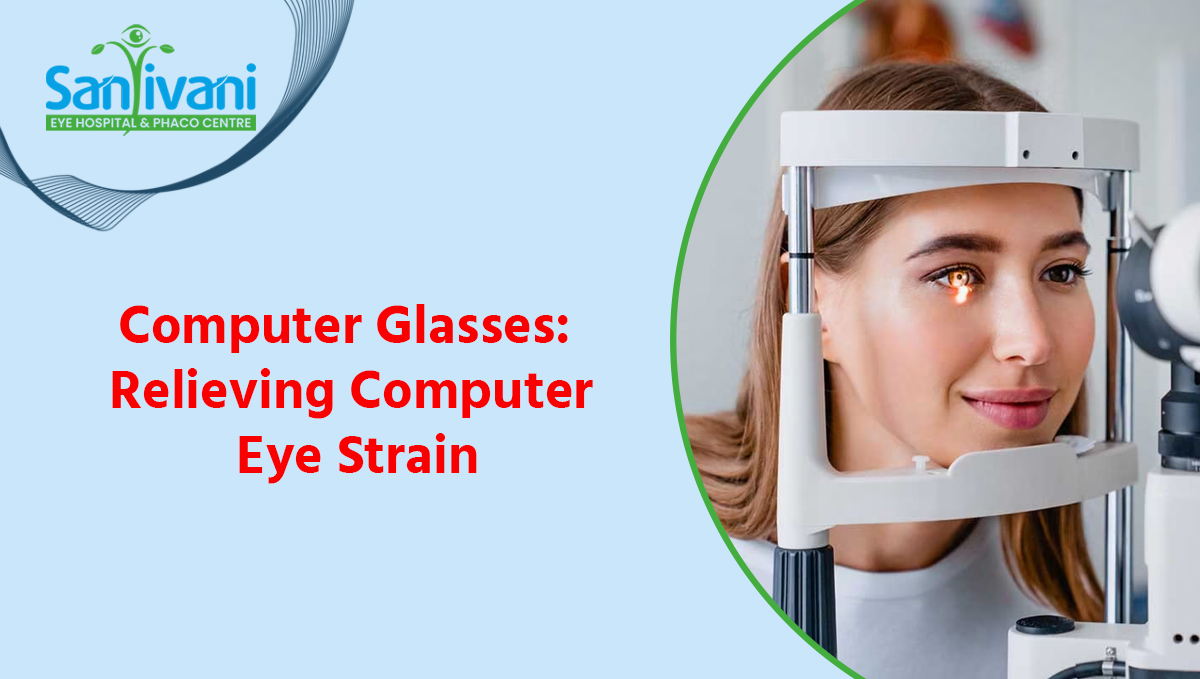
Computer Glasses: Relieving Computer Eye Strain
In today’s digital age, many of us spend prolonged periods in front of computer screens, whether for work, leisure, or both. This extended screen time can lead to a common issue known as computer eye strain, or digital eye strain. One effective solution for alleviating this discomfort is the use of computer glasses. In this blog, we’ll explore what computer glasses are, how they help relieve eye strain, and tips for choosing the right pair.
What are Computer Glasses?
Computer glasses are specialized eyewear designed to reduce the symptoms of digital eye strain caused by prolonged screen use. Unlike standard prescription glasses, computer glasses are optimized to reduce glare, enhance contrast, and minimize the visual stress associated with extended screen time.
How Computer Glasses Relieve Eye Strain
1. Reduced Blue Light Exposure:
Computer screens emit blue light, which can contribute to digital eye strain and disrupt sleep patterns. Computer glasses often have blue light filtering coatings that block a portion of this blue light, reducing potential harm to the eyes and improving comfort.
2. Anti-Glare Coating :
Glare from screens and surrounding lighting can strain the eyes. Anti-glare coatings on computer glasses help minimize reflections and glare, making it easier to see the screen clearly and reducing eye fatigue.
3. Enhanced Contrast :
Computer glasses are designed to enhance contrast and sharpen screen text, which can reduce the effort required by your eyes to focus and read, leading to less strain over time.
4. Optimized Lens Prescription :
If you already wear prescription glasses, computer glasses can be tailored to your specific vision needs for screen use. They can include intermediate lenses for the optimal distance between your eyes and the computer screen, providing a clearer and more comfortable viewing experience.
Symptoms of Digital Eye Strain
Before diving into the benefits of computer glasses, it’s important to recognize the signs of digital eye strain. Common symptoms include:
- Dry or Irritated Eyes : Prolonged screen use can reduce blinking rates, leading to dry, irritated eyes.
- Blurred Vision : Difficulty focusing or seeing clearly after extended screen time.
- Headaches : Strain from staring at screens can lead to tension headaches.
- Neck and Shoulder Pain : Poor posture and screen positioning can contribute to discomfort in the neck and shoulders.
- Difficulty with Concentration : Strain can make it hard to focus on tasks or switch between tasks.
Choosing the Right Computer Glasses
Selecting the right pair of computer glasses involves considering several factors to ensure they meet your specific needs:
- Blue Light Blocking : Look for lenses that filter out blue light to reduce digital eye strain and potential sleep disturbances.
- Anti-Glare Coating : Choose lenses with an anti-glare coating to minimize reflections and improve clarity.
1. Lens Type :
- Single Vision: If you have a standard prescription, single vision lenses can be adjusted for optimal computer viewing distance.
- Bifocal or Progressive : If you need bifocals or progressive lenses, opt for computer glasses that cater to intermediate and near vision, allowing for comfortable screen viewing.
2. Lens Prescription :
- Comfort : Ensure the frames are lightweight and comfortable for prolonged use. Look for adjustable nose pads and temple arms for a better fit.
- Coverage: Frames should provide adequate coverage to prevent peripheral glare and ensure full protection.
3. Frame Style and Fit:
- Yellow Tints : Some computer glasses have a slight yellow tint to enhance contrast and reduce glare. This can be beneficial but may not be preferred by everyone.
4. Lens Color:
Additional Tips for Reducing Computer Eye Strain
While computer glasses can be highly effective, incorporating other strategies into your routine can further reduce eye strain:
1. Follow the 20-20-20 Rule :
Every 20 minutes, take a 20-second break by looking at something 20 feet away to give your eyes a rest.
2. Adjust Screen Settings :
Ensure your screen’s brightness and contrast are comfortable and that text size is easy to read.
3. Maintain Proper Posture :
Position your screen so that it is at eye level and about 20 to 30 inches away from your face. Sit up straight with your feet flat on the floor.
4. Blink Frequently :
Remind yourself to blink often to keep your eyes moist and reduce dryness.
5. Use Artificial Tears:
If you experience dry eyes, consider using lubricating eye drops to keep your eyes hydrated.
Conclusion
Computer glasses can be a valuable tool in alleviating digital eye strain and enhancing comfort during prolonged screen use. By reducing blue light exposure, minimizing glare, and improving visual clarity, these specialized glasses help protect your eyes and make screen time more enjoyable. When choosing computer glasses, consider factors such as lens type, prescription needs, and frame comfort to find the perfect pair for your needs. Additionally, implementing good screen habits and taking regular breaks will further support your eye health and overall well-being.